Core Service List
The Core Service List is filed for informational purposes only and is not a mechanism for adding creditors to a case.
STEP 1 Choose Bankruptcy from main menu
STEP 2 Choose Misc Events category
STEP 3 Enter case number; click [NEXT]
STEP 4 Select Core Service List from drop down list; click [NEXT]
STEP 5 If this is a joint filing, place a check in the box; click [NEXT]. If this is not a joint filing, click [NEXT] to skip this screen
STEP 6 Select the Party or click Add/Create New Party; click [NEXT]
TIP - If Add/Create New Party is selected, complete the Party Information screen and place a check in the box to create the attorney/party association on the following screen
STEP 7 Upload .pdf document and any attachments; click [NEXT]
STEP 8 Confirm case information; click [NEXT]
STEP 9 Docket text appears. Review for accuracy; modify if appropriate; click [NEXT]
TIP - Text of docket entry cannot be modified from this screen. If an error is made, abort the transaction and begin again.
SAMPLE DOCKET TEXT
Core Service List filed by Test Attorney on behalf of Test Client. (test atty)
STEP 10 Notice of Electronic Filing displays.