Instructions for linking an upgraded PACER account to a CM/ECF account
You will need to link your upgraded PACER account with your existing CM/ECF account. See below for instructions on how you link. Until you link you will not be able to e-file.
- On the PACER website, upgrade your PACER account if you have individual PACER Account and have not upgraded or create an individual PACER account if do not have one.
Step 1 Go to the courts website at www.njb.uscourts.gov, select E-Filing (CM/ECF) link.
Step 2 Click on District of New Jersey Filing System link.
Step 3 This will redirect you to the PACER login screen.
Enter your new/upgraded PACER login and password.
Step 4 Click Utilities on top menu bar
Step 5 Click NextGen Release Menu Items.
Step 6 Select Link a CM/ECF account to my PACER account
Step 7 Enter your Current CM/ECF Login and Password and click SUBMIT
Step 8 It will then ask if you would like to link the accounts, click SUBMIT. Upon submission, your current CM/ECF account will be linked to your PACER account.
Step 9 The final screen will confirm the link between current CM/ECF account and your PACER account.
Step 10 Once your accounts are linked, if you CLICK on any menu item on top bar, all menu items you currently see in CM/ECF will become available such as Bankruptcy, Adversary etc.
NOTE: You will receive an email notification after the linking has been complete.
See sample below:
This email is notification that the change you requested to your NextGen CM/ECF account has been processed. The status is listed below.
Account Number: 111111
Court: NEW JERSEY BANKRUPTCY COURT
Date/Time Submitted: 11/01/2015 10:40:36 CST
Transaction ID: 10005
Request: Link
Transaction Status: Processed
Comment: Your PACER account has been linked to your CM/ECF account
NOTE: Each time you login to CM/ECF, the redaction notice will display, place checkmark in box and click Continue.